In this video, I replace my printer’s LCD with a Noritake VFD:
Purpose
Because VFDs look cool.
What else is there to say?
This is going to be a relatively short blog post because the project was so simple. You can either desolder the existing LCD and solder the Noritake VFD in its place, or you can buy a no-LCD display board from printedsolid.com and solder the VFD to that. The VFD has two fewer pins than the LCD had, because the VFD does not have a backlight whereas the LCD did. Just snip the extra pins.
The display you’re looking for is the CU200045-UW5J or similar. Personally I found a CU200045SCPB-W2J, which is an older/obsolete part, on eBay at less than half the cost of a new display so I went with that. I’m assuming the new display would work just fine. Here’s a picture of the display mounted to the board before I reassembled the printer:
As a further modification, there are color filters that you can buy. I do currently have an orange filter on order from China, will post updates when I get a chance.
My new 3D Printing Channel
I started a new channel on what are intended to be quick 3D printing videos, in contrast to my usual long-winded electronics videos. I’m aiming for on the order of 5 minutes or so. Most often what you’ll see here are things that I printed and tried out. Often from thingiverse, sometimes my own creations.
URL for the new channel is https://www.youtube.com/channel/UCzyj9TcwHUB5O-xbRvIl4eg/
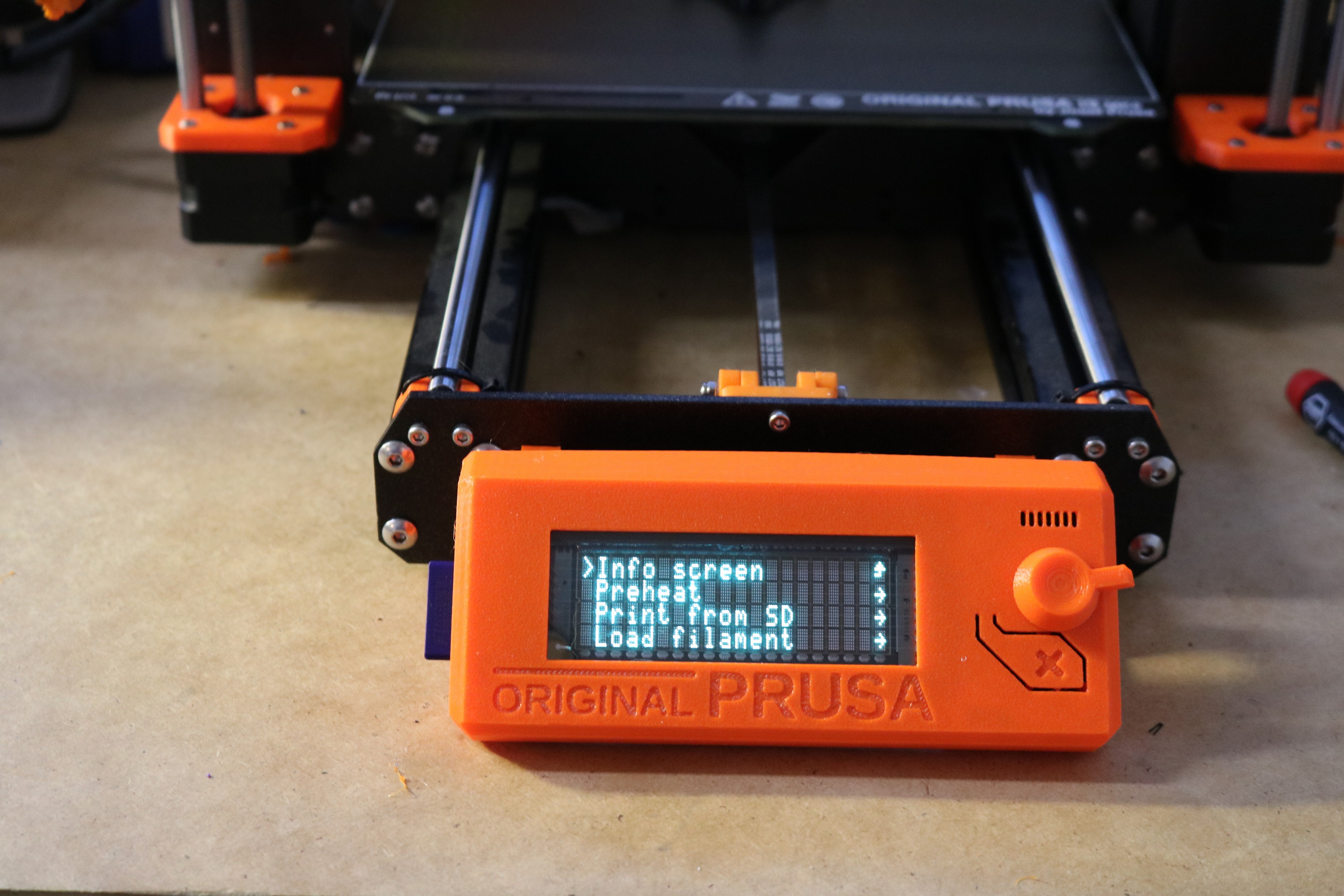
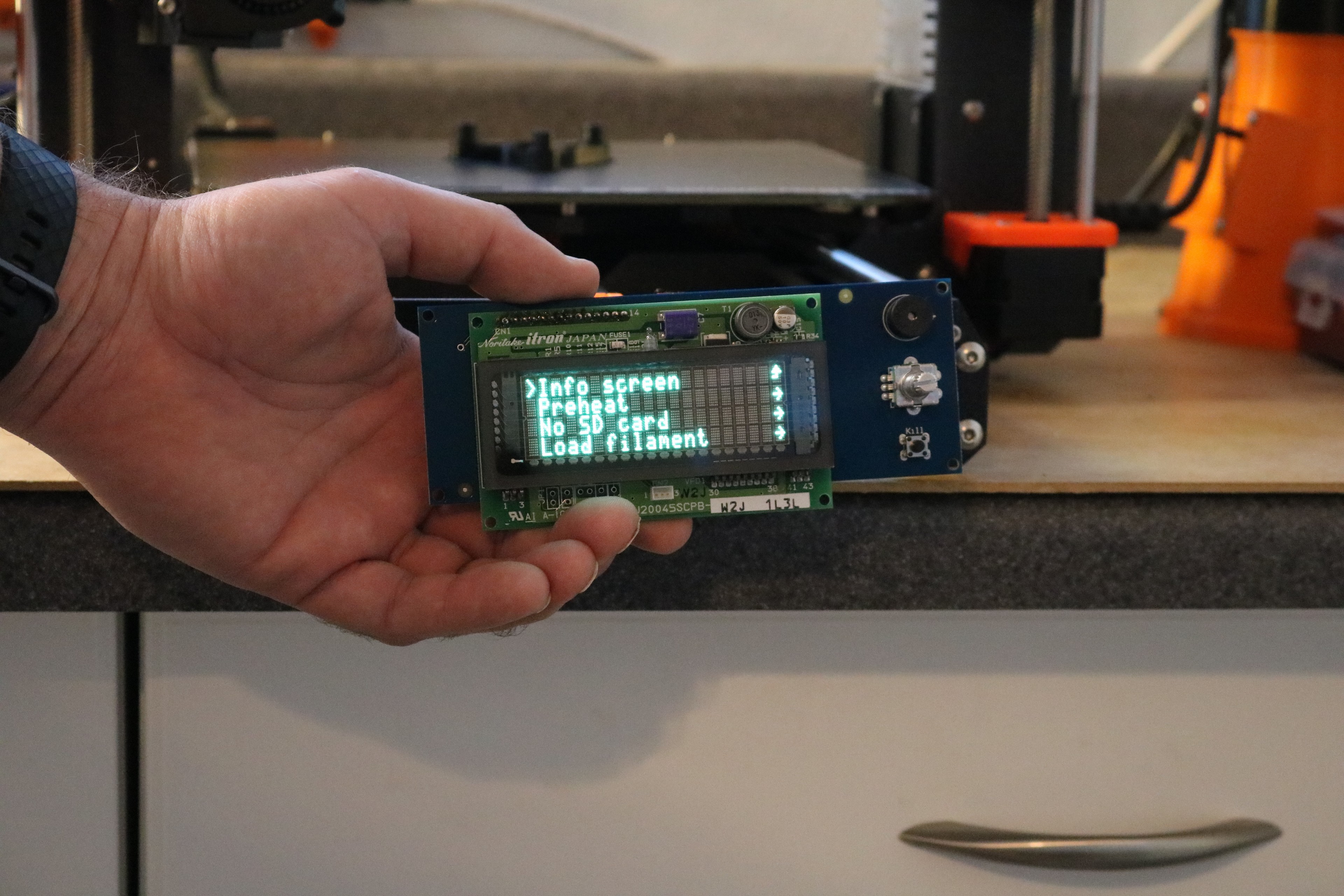
Clever! Noritake warns that their VFD reacts faster than LCD so it’ll flicker or glitch where LCD does not.